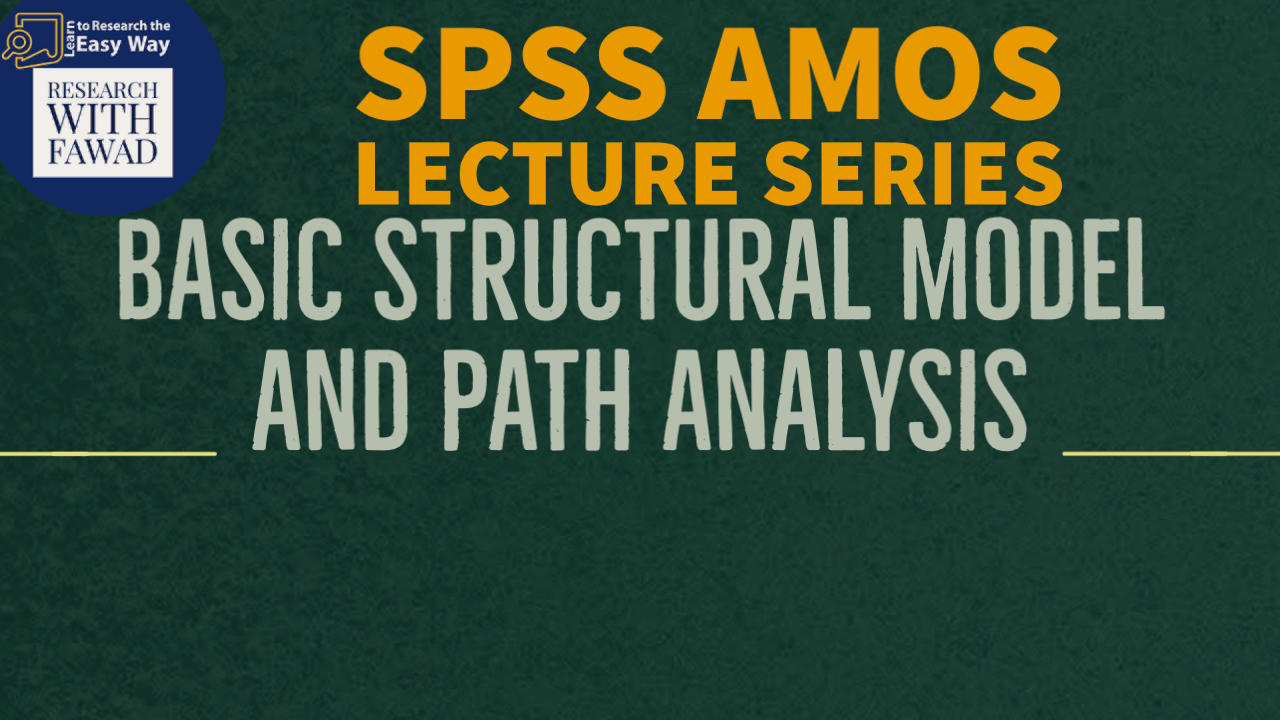
IBM SPSS AMOS Series
The Focus of the video tutorial is on Designing a very basic structural model in SPSS AMOS
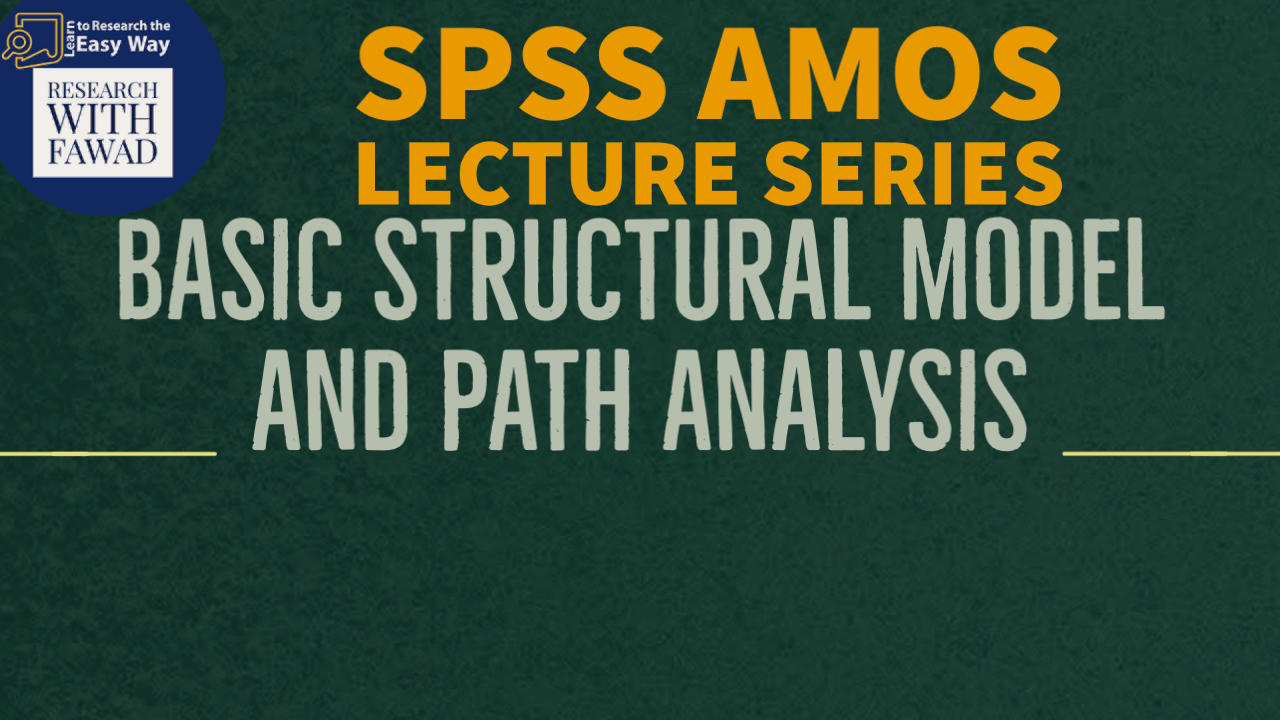
The Focus of the video tutorial is on Designing a very basic structural model in SPSS AMOS
The Following model is developed as part of understanding how to design, analyze, and interpret a path model in SPSS AMOS.
The tools used in the designing the model can Can be Selected from the Toolbar.
Step 1: Add the Observed Variable to the Canvas []. In this case three Observed Variables (Al, BE, and LS) will be added to the path model.
Step 2: Draw Covariances [ ] between the two predictors and Arrows [
] from the Two Predictors and the Outcome variable.
Step 3: Click the the Analysis Properties [ ], From the Output tab Select the following options
Step 4: Now Run the Model by Clicking Calculate Estimates [ ]
Now that the model is estimated, now lets interpret the Model fit results and Estimates