Common Method Bias in SPSS AMOS using Latent Common Method Factor
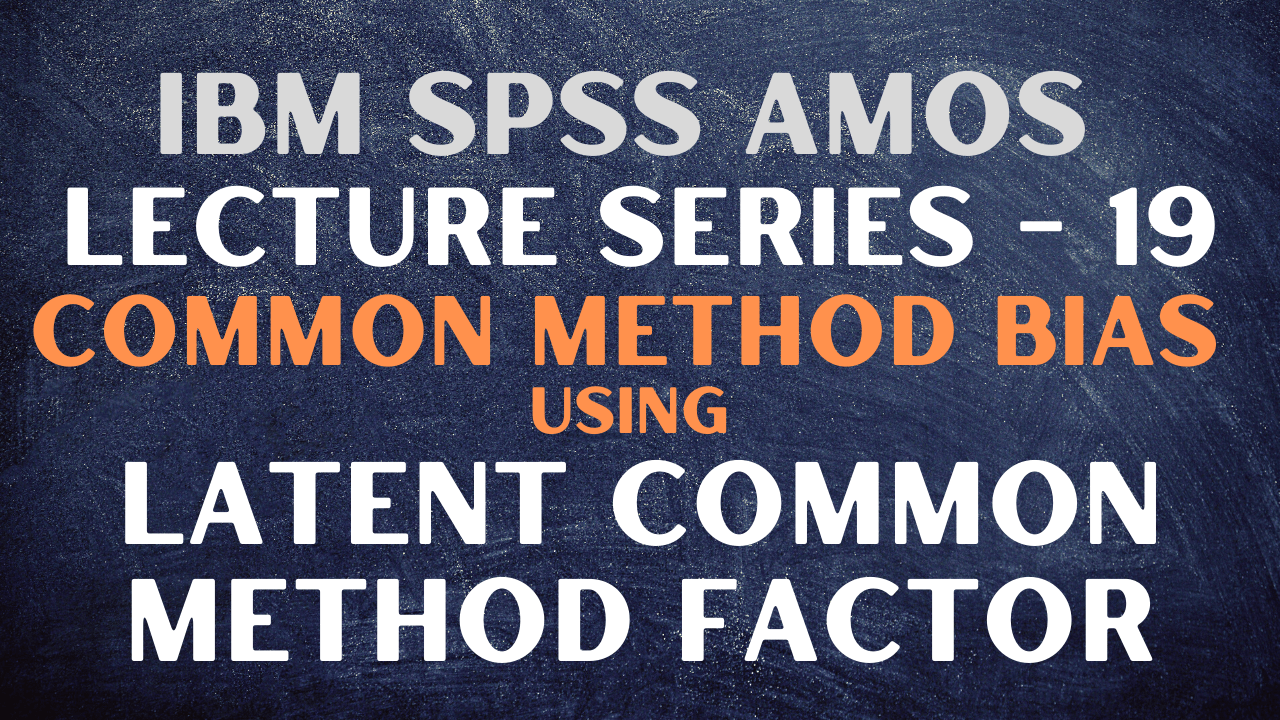
IBM SPSS AMOS Series
The tutorial will guide on how to assess Common Method Bias using Latent Common Method in SPSS AMOS
Last Lecture: Common Method Bias using Harman’s Single Factor Test
Latent Common Method Factor
- The most popular way to handle common method bias is to include a common method factor in your CFA.
- A common method factor is a latent variable that has a direct relationship with each construct’s indicators.
- The common method factor will represent and account for variance across constructs (due to the potential methods bias). You will first model your CFA, then you will include a latent variable in the model with no indicators.
- Label this variable “Common_Method” or whatever you want in order to remember that this is the common method construct.
- From this common method construct, you will start drawing relationships from the construct to all the indicators in the model.
- You will include a direct relationship from the unobserved common method latent construct to every indicator in the model. You might want to go about this in a systematic manner so that you do not miss a relationship to an indicator.
- With a CFA that has a large number of constructs, this can be a substantial number of relationships, so my best advice is to start adding relationships one construct at a time until all the indicators have a relationship to the unobservable common method factor.
SPSS AMOS Procedure
- After drawing a path from the common method construct to all the indicators, you will need to constrain all the relationships from the common method factor to be equal.
- We are doing this to see what is the common influence across all the indicators. If common method bias is present, it should affect all the variables of the survey equally.
- Right click on one of the relationships (arrows) from the common method construct; the Object Properties window should appear.
- Under the Parameters tab at the top, put a letter in the “regression weight” line.
- In this example, I labeled the regression weight simply “a”, but you could call it anything you want. After labeling the parameter, you can cancel out of this screen.
- You can go into each relationship and constrain all the parameters to the letter “a”, but this might be extremely time consuming if you have a large number of indicators.
- AMOS has a function that lets you copy a constraint to other relationships. So, we will copy this constraint of letter “a” and paste it in all other relationships from the common method construct.
- To do this, the first thing you need to do is select all the other relationships from the common method variable (do not select the one that is already constrained with an “a”).
- The easiest way to do this is to use the (select) button and select each relationship. You can also hold down the left-click button on your mouse and drag over the relationships, and it will also highlight them.
- Next, you need to select the “Drag Properties” button .
- A pop-up window will appear. Select “Parameter Constraints” in the Drag Properties window.
- Now, go back to the relationship that has the regression weight labeled “a” and drag the “a” to all the other highlighted relationships.
- Make sure the “Drag Properties” pop-up window is active on the screen, or it will not perform the drag function.
- The Drag Properties icon is a handy function, especially if you have a larger number of indicators.
- Before moving forward, it is a good idea to hit the “Deselect All Objects” icon so that you are not having any unintended action with the highlighted relationships from the common method factor. After constraining all the relationships to be equal, you next need to right click in the unobservable common method variable.
- The Object Properties window will appear. You should set the variance of the unobserved construct to “1”. This is done because we are concerned only about the impact of the potential bias to the indicators of our model.
- Next, you will run the analysis for the model . AMOS will initially warn you that your unobserved variables in the CFA do not have a covariance to the common_method construct.
- You do not need to covary your constructs in the model with the common_method construct. Just hit the “Proceed with the Analysis” button to continue without adding additional covariances.
- For Stepwise Detailed Process on how to do this in SPSS AMOS, Please Watch the Video Session
Analyzing the Output
- After the analysis finishes, go into the output and go to the model fit link. With the common method test, we will perform a chi-square difference test to determine if bias is present.
- Specifically, you are concerned with the chi-square values of the CFA model. The CFA comparison will examine what the chi-square value was for your CFA when the common method construct was not included, and then a comparison will be made to the chi-square value of the
- CFA when the common method construct was included. In the analysis, you should see only 1 degree of freedom difference between the two models. Remember, we constrained all the relationships in the common method construct model to be equal. Hence, we need to see if the difference in chi-square is significant which would indicate a common method bias.
- The difference between the models is 1DF and a 12.342 chi-square value. Thus, the test for common method bias did achieve a level of significance. Remember the significance of 1DF is 3.84 at the p = .05 level. The difference between the models is above that value. Hence, there is an issue of CMB.
What if Common Method Bias is Significant?
- You will need to include the common method variable and its relationships to all the indicators when you start testing the structural relationships between constructs. By including the common method variable in the testing of the structural relationships, you are controlling for the potential bias of the common method.
- If you want to see exactly where the potential bias is originating from, you can go to the standardized regression weights of the CFA output that has the common method construct included. In the standardized regression weights, examine the relationships from the common method construct to the indicators and observe which indicator is loading at a high level.
- This is a good indication of where the common method bias is coming from that is causing a significant chi-square difference test between the original CFA and the CFA with a common method variable included.
What if Common Method Bias is Insignificant?
- You can state in your research that common method bias is not a substantial concern in your research (do not state that it is not present—it could be present but at very low levels).
- In your research, you could even present the chi-square difference test showing that common method bias was not prevalent.
- With a non-significant common method bias test, there is no need to include the common method latent factor in the structural analysis. Your common method test has shown that this potential bias is not a concern moving forward.
References
Collier, J. E. (2020). Applied structural equation modeling using AMOS: Basic to advanced techniques. Routledge.
Video Tutorial
Additional AMOS Resources
- Assessing Construct Reliability and Convergent Validity in SPSS AMOS
- Basic/First Structural Model in SPSS AMOS
- Building a Basic Model in SPSS AMOS
- Common Method Bias in SPSS AMOS
- Confirmatory Factor Analysis and Analyzing SPSS AMOS Output
- First Measurement Model in AMOS
- Full Structural Model Analysis
- How to Assess Discriminant Validity in SPSS AMOS
- IBM SPSS AMOS Lecture Series – Basics
- IBM SPSS AMOS Series – 2 – What is Structural Equation Modelling
- IBM SPSS AMOS Series – 4 – Introduction to AMOS
- IBM SPSS AMOS Series – Factor Loadings and Fit Statistics
- Introduction to Confirmatory Factor Analysis (CFA)
- Mediation Analysis with Multiple Mediators
- Moderation Anlaysis in SPSS AMOS
- Moderation Anlaysis with Categorical Moderator in SPSS AMOS
- Reporting Measurement Model – Fit Indices, Reliability and Validity
- Serial Mediation Analysis in SPSS AMOS
- SPSS AMOS Assessing Normality of Data
- SPSS AMOS Mediation Analysis
- Understanding, Assessing, and Improving Model fit in SPSS AMOS