How to use SmartPLS4
The series of tutorials is a step by step guide to the use of SmartPLS4.
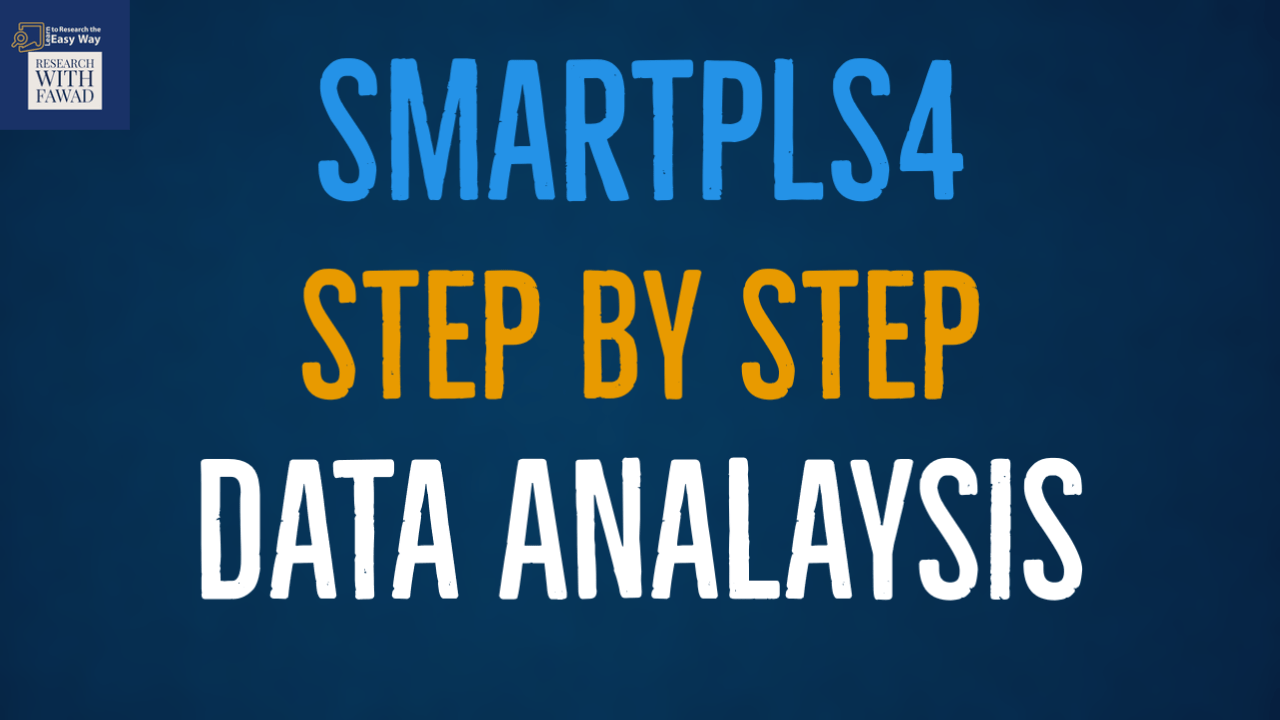
Learn to use SmartPLS4
The series of tutorials guides the research scholars and data analysts on how to utilize SmartPLS4 to perform the basic and advance statistical techniques.
Introduction to SmartPLS4 Tutorial Series
SmartPLS4 is the new version of SmartPLS. The new and much advanced PLS-SEM tool has much more to offer. It is very user friendly and a great tool for both academics and practitioners to perform complex data analysis for their data.
Some highlights available in SmartPLS 4
- A fundamentally renewed and optimized GUI
- Significantly improved performance
- Data import from Excel or SPSS in addition to CSV files
- Multiple moderation (e.g., three-way interactions)
- Testing endogenity with Gaussian copulas
- Regression models, including many useful diagnostics and reports to fully perform the analyses
- PROCESS type analysis, including bootstrapping of conditional direct and indirect effects
- Necessary condition analysis (NCA) including significance testing
- Accounting for scale type of variables in most algorithms
- Standardized, unstandardized and mean-centered PLS-SEM analysis
- New datafiles can be created from calulation results directly (useful for higher-order models)
- Many new sample models are now included
Click Here for to Watch the Complete SmartPLS4 Playlist
How to Analyze Data using SmartPLS4
How to Perform Robustness Tests using SmartPLS4?
Looking for Recommended Readings to Learn SMARTPLS!
Advanced Issues in Partial Least Squares Structural Equation Modeling Second Edition
The second edition of Advanced Issues in Partial Least Squares Structural Equation Modeling offers a straightforward and practical guide to PLS-SEM for users ready to go further than the basics of A Primer on Partial Least Squares Structural Equation Modeling, 3rd edition.
A Primer on Partial Least Squares Structural Equation Modeling (PLS-SEM) Third Edition
The third edition of A Primer on Partial Least Squares Structural Equation Modeling (PLS-SEM) guides readers through learning and mastering the techniques of this approach. A running case study on corporate reputation follows the different steps in this technique so readers can better understand the research applications
Mastering Partial Least Squares Structural Equation Modeling (Pls-Sem) with Smartpls in 38 Hours
PLS can be a great alternative to existing covariance-based SEM approaches. Coupled with business examples and downloadable datasets for practice, the guide includes step-by-step guidelines for advanced PLS-SEM procedures in SmartPLS.
A Step By Step Guide PLS-SEM Data Analysis Using SmartPLS 4
This book focuses on step-by-step practical guides for PLS-SEM data analysis using the SmartPLS 4. Concepts are explained in detail with 11 step-by-step hands-on research examples to enable readers to carry out confidently each stage of the research and the PLS-SEM data analysis process:
-

Introducing SmartPLS4 (See Description for Complete SmartPLS 4 Video Series)
-

My First Measurement Model Analysis using SmartPLS4
-

Basic Structural Model Analysis using SmartPLS4
-

Common Questions/Misconceptions About Structural Equation Modelling Answered.
-

#SmartPLS4 Series 1 - Introduction to SmartPLS4 Tutorial Series from Basic to Advance
-

#SmartPLS4 Series 2- How to Enter Data in SPSS and Excel?
-
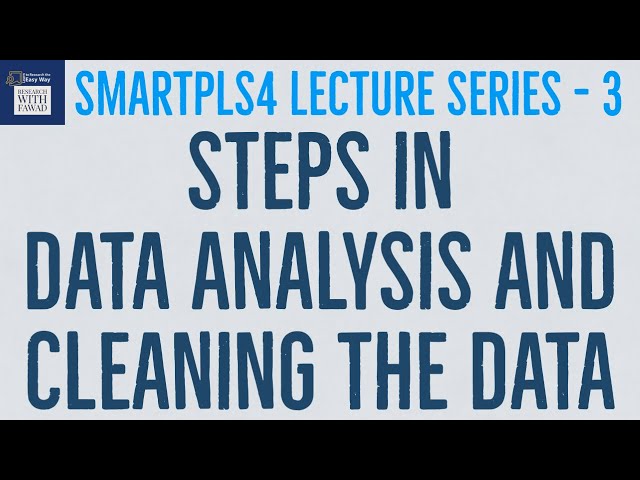
#SmartPLS4 Series 3 - Steps in Data Analysis and Cleaning the Data
-

#SmartPLS4 Series 4 - A Basic and Simple Model in SmartPLS4.
-
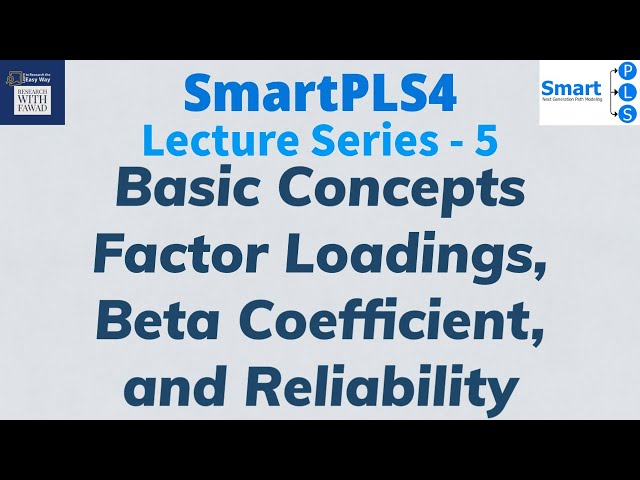
#SmartPLS4 Series 5 - Basic Concepts in #SEM | Factor Loadings, Beta Coefficient, and Reliability
-

#SmartPLS4 Series 6 - Basic Concepts | Convergent and Discriminant Validity
-
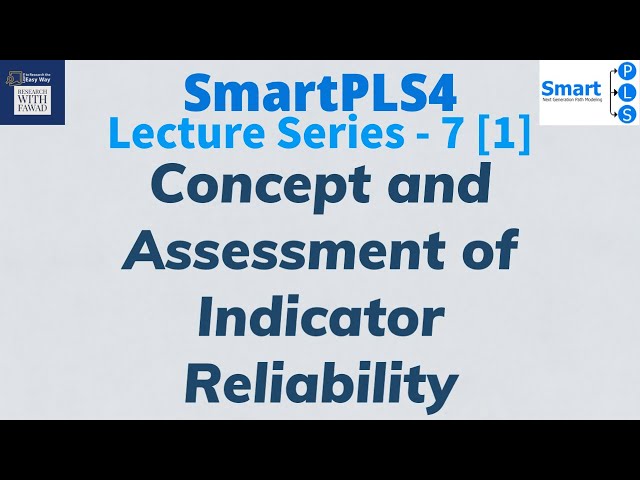
#SmartPLS4 Series 7.1 - Indicator Reliability What it is, How to Assess and Improve?
-
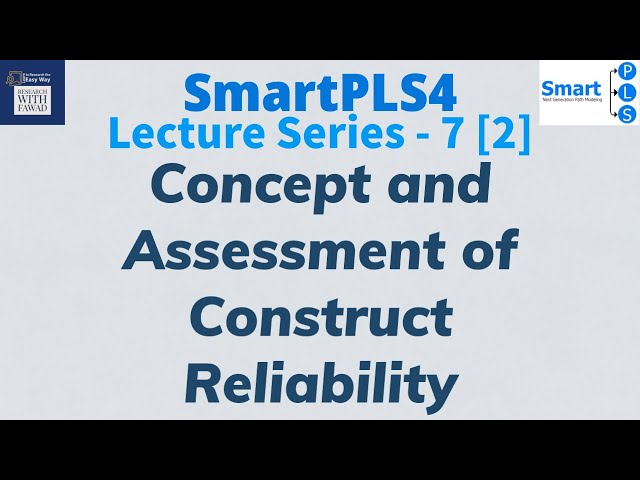
#SmartPLS4 Series 7.2 - Concept and Assessment of Construct Reliability
Addtional Research Sections
- 10 Minute Research Methodology
- Data Analysis using SmartPLS3
- Data Analysis using SPSS
- How to Search for a Research Topic
- How to Write for High Impact Factor Journals
- Quick Guides to Research
- Searching and Writing the Literature Review
- SEMinR Lecture Series
- Social Sciences Research Tutorials
- SPSS AMOS Software for SEM
- SPSS Hayes Process Macro Lecture Series
- Understanding the Research Methodology



